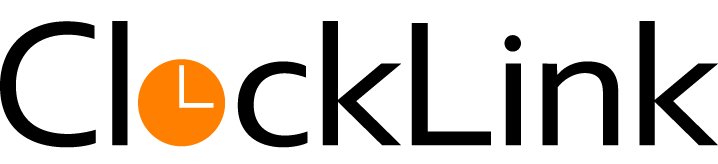Fitur Web Interaktif
Fitur web
Interaktif
dan Multimedia >
Oleh:
Ir. Supriadi
Terapan penggunaa Algoritma pemograman pada halaman web
Edisi Musafir Engenering & Nona AI
2025
⭕ Baca Daftar isi:
الرَّاحِمُونَ يَرْحَمُهُمُ الرَّحْمَٰنُ، ارْحَمُوا مَنْ فِي الْأَرْضِ يَرْحَمْكُمْ مَنْ فِي السَّمَاءِ Artinya:
“Orang-orang yang penyayang akan disayangi oleh Ar-Rahman (Allah Yang Maha Pengasih). Sayangilah yang ada di bumi, niscaya Yang di langit akan menyayangi kalian.”
→ (HR. At-Tirmidzi)
Terapan
Web Interaktif: HTML + CSS + JavaScript
Panduan ini memuat berbagai eksperimen dan contoh nyata pembuatan halaman web yang tidak hanya estetis, tetapi juga interaktif dan responsif. Melalui kombinasi HTML, CSS, dan JavaScript, pengguna dapat belajar dari struktur dasar hingga fitur-fitur menarik seperti pemutar audio, navigasi tersembunyi, dan animasi ringan yang memperkaya pengalaman digital.
Dalam era digital yang terus berkembang, kemampuan merancang halaman web interaktif dan kaya media menjadi sangat penting. Panduan ini merangkum fitur-fitur HTML, CSS, dan JavaScript yang telah digunakan untuk menciptakan pengalaman pengguna yang lebih menarik dan fungsional. Cocok untuk pemula, pembelajar mandiri, hingga pengembang kreatif yang ingin memperindah dunia maya . 🌐💡Dan semoga semuaini bermampaat
Audio Visual
TV One
Metro TV
SCTV
Kompas
Mekah
🔴 OFF
Html untuk menghilangka scroll halaman
Tempatkan di Opsi pengaturan menu CSS
html, body {width: 100vw; height: 100vh; overflow-y: scroll; /* Scroll tetap ada, tapi tidak terlihat */ scrollbar-width: none; /* Menghilangkan scroll bar di Firefox */} ::-webkit-scrollbar {display: none; /* Menghilangkan scroll bar di Chrome & Safari */}
Script MathJax ke Template atau Posting
Tambahkan Script Konfigurasi & Loader MathJax
<!--Script MathJax--> <script type="text/javascript">
Backround pembuka web <div id="splash-screen-nona">
Container full screen pada seluler
<style>
Tab judul blog
<style>/* SEMBUNYIKAN HEADER BLOGGER SAJA */
#header, #header-wrapper, .header, .titlewrapper, .BlogTitle
{display: none !important;
visibility: hidden !important;
height: 0 !important;
margin: 0 !important;
padding: 0 !important;
overflow: hidden !important;}
/* ATASI SPASI ATAS */
body, html {margin-top: 0 !important;
padding-top: 0 !important;}
/* TAB NAVIGASI */
#tab-musafir {position: fixed;
top: 0;
left: 0;
width: 100%;
z-index: 9999;
background-color: #00CED1;
display: flex;
align-items: center;
padding: 5px 10px; }
#tab-musafir img {border-radius: 10px;
height: 40px;
width: 40px;
margin-right: 10px;}
#tab-musafir span {color: white;
font-family: Arial Rounded, sans-serif;
font-size: 28px;
margin-right: 20px;
white-space: nowrap;}
#tab-musafir a {color: white;
margin-right: 20px;
text-decoration: none;
font-weight: bold;
white-space: nowrap;}
#tab-musafir a:hover {text-decoration: underline;}
/* SPACER AGAR POSTINGAN TAK KETUTUP */
.tab-spacer {height: 70px;}
</style>
<!-- TAB NAVIGASI -->
<div id="tab-musafir">
<img alt="Logo" src="https://blogger.googleusercontent.com/img/b/R29vZ2xl/AVvXsEiHZw_63faTtntyclvPPV65AB9gjzHk1nAIf8aqwydmdV99Oqz_6YCzIILH9PU_LLxk3jXNnfp7sLWHL8ynRgX3qav2q4d6H4OZXbXNucVRWaAHcnykj1kbZSoPyF7hctJNESCn92LvUfQwMQXnjtU1b9penIX2DP2XOisSyFl90Qg9icVkId2-yD_XU-U/s600/Bintang-removebg-preview.png" />
<span><i>Teknik mesin</i></span>
<a href="/">Beranda</a>
<a href="/p/tentang.html">Tentang</a>
<a href="/p/kontak.html">Kontak</a>
<a href="/p/arsip.html">Arsip</a></div>
Container full Screen d seluler dengan backround gambar
<style>
html, body {margin: 0 !important;
padding: 0 !important;
Emoji Berputar
<div class="emoji-berputar">🔄</div> <!--➖➖Script Emoji Berputar➖➖--> <style> </style>
Emoji Berkedip
<span class="blink-emoji"> ⛔</span>
<!--➖➖Script Emoji Berkedip➖➖-->
Gambar Berputar
<img alt="servis TV Jambi"class="gambar-putar Url Gambar
<!--➖➖Script Gambar Berputar➖➖--> <style> </style>
CSS untuk modifikasi tulisan ol Li
<div class="daftar-isi"><p>
/* Mengatur gaya untuk judul */
ScreeShot ukuran Besar
🔖 Kode HTML Siap Pakai:
Sistem
Nama Warna
Preview
Kode HEX
RGB
Red
#FF0000
RGB
Green
#00FF00
RGB
Blue
#0000FF
RYB
Red
#FF0000
RYB
Yellow
#FFFF00
RYB
Blue
#0000FF
CMYK
Cyan
#00FFFF
CMYK
Magenta
#FF00FF
CMYK
Yellow
#FFFF00
CMYK
Black
#000000
Data warna digital lengkap
Warna
Nama
Kode Hex
RGB
.
Alice Blue
#F0F8FF
RGB (240, 248, 255)
.
Antique White
#FAEBD7
RGB (250, 235, 215)
.
Aqua
#00FFFF
RGB (0, 255, 255)
.
Aquamarine
#7FFFD4
RGB (127, 255, 212)
.
Azure
#F0FFFF
RGB (240, 255, 255)
.
Beige
#F5F5DC
RGB (245, 245, 220)
.
Bisque
#FFE4C4
RGB (255, 228, 196)
.
Black
#000000
RGB (0, 0, 0)
.
Blanched Almond
#FFEBCD
RGB (255, 235, 205)
.
Blue
#0000FF
RGB (0, 0, 255)
.
Blue Violet
#8A2BE2
RGB (138, 43, 226)
.
Brown
#A52A2A
RGB (165, 42, 42)
.
Burly Wood
#DEB887
RGB (222, 184, 135)
.
Cadet Blue
#5F9EA0
RGB (95, 158, 160)
.
Chartreuse
#7FFF00
RGB (127, 255, 0)
.
Chocolate
#D2691E
RGB (210, 105, 30)
.
Coral
#FF7F50
RGB (255, 127, 80)
.
Cornflower Blue
#6495ED
RGB (100, 149, 237)
.
Cornsilk
#FFF8DC
RGB (255, 248, 220)
.
Crimson
#DC143C
RGB (220, 20, 60)
.
Cyan
#00FFFF
RGB (0, 255, 255)
.
Dark Blue
#00008B
RGB (0, 0, 139)
.
Dark Cyan
#008B8B
RGB (0, 139, 139)
.
Dark GoldenRod
#B8860B
RGB (184, 134, 11)
.
Dark Gray
#A9A9A9
RGB (169, 169, 169)
.
Dark Green
#006400
RGB (0, 100, 0)
.
Dark Khaki
#BDB76B
RGB (189, 183, 107)
.
Dark Magenta
#8B008B
RGB (139, 0, 139)
.
Dark Olive Green
#556B2F
RGB (85, 107, 47)
.
Dark Orange
#FF8C00
RGB (255, 140, 0)
.
Dark Orchid
#9932CC
RGB (153, 50, 204)
.
Dark Red
#8B0000
RGB (139, 0, 0)
.
Dark Salmon
#E9967A
RGB (233, 150, 122)
.
Dark Sea Green
#8FBC8F
RGB (143, 188, 143)
.
Dark Slate Blue
#483D8B
RGB (72, 61, 139)
.
Dark Slate Gray
#2F4F4F
RGB (47, 79, 79)
.
Dark Turquoise
#00CED1
RGB (0, 206, 209)
.
Dark Violet
#9400D3
RGB (148, 0, 211)
.
Deep Pink
#FF1493
RGB (255, 20, 147)
.
Deep Sky Blue
#00BFFF
RGB (0, 191, 255)
.
Dim Gray
#696969
RGB (105, 105, 105)
.
Dodger Blue
#1E90FF
RGB (30, 144, 255)
.
Fire Brick
#B22222
RGB (178, 34, 34)
.
Floral White
#FFFAF0
RGB (255, 250, 240)
.
Forest Green
#228B22
RGB (34, 139, 34)
.
Fuchsia
#FF00FF
RGB (255, 0, 255)
.
Gainsboro
#DCDCDC
RGB (220, 220, 220)
.
Ghost White
#F8F8FF
RGB (248, 248, 255)
.
Gold
#FFD700
RGB (255, 215, 0)
.
Golden Rod
#DAA520
RGB (218, 165, 32)
.
Gray
#808080
RGB (128, 128, 128)
.
Green
#008000
RGB (0, 128, 0)
.
Green Yellow
#ADFF2F
RGB (173, 255, 47)
.
Honey Dew
#F0FFF0
RGB (240, 255, 240)
.
Hot Pink
#FF69B4
RGB (255, 105, 180)
.
Indian Red
#CD5C5C
RGB (205, 92, 92)
.
Indigo
#4B0082
RGB (75, 0, 130)
.
Ivory
#FFFFF0
RGB (255, 255, 240)
.
Khaki
#F0E68C
RGB (240, 230, 140)
.
Lavender
#E6E6FA
RGB (230, 230, 250)
.
Lavender Blush
#FFF0F5
RGB (255, 240, 245)
.
Lawn Green
#7CFC00
RGB (124, 252, 0)
.
Lemon Chiffon
#FFFACD
RGB (255, 250, 205)
.
Light Blue
#ADD8E6
RGB (173, 216, 230)
.
Light Coral
#F08080
RGB (240, 128, 128)
.
Light Cyan
#E0FFFF
RGB (224, 255, 255)
.
Light GoldenRod Yellow
#FAFAD2
RGB (250, 250, 210)
.
Light Gray
#D3D3D3
RGB (211, 211, 211)
.
Light Green
#90EE90
RGB (144, 238, 144)
.
Light Pink
#FFB6C1
RGB (255, 182, 193)
.
Light Salmon
#FFA07A
RGB (255, 160, 122)
.
Light Sea Green
#20B2AA
RGB (32, 178, 170)
.
Light Sky Blue
#87CEFA
RGB (135, 206, 250)
.
Light Slate Gray
#778899
RGB (119, 136, 153)
.
Light Steel Blue
#B0C4DE
RGB (176, 196, 222)
.
Light Yellow
#FFFFE0
RGB (255, 255, 224)
.
Lime
#00FF00
RGB (0, 255, 0)
.
Lime Green
#32CD32
RGB (50, 205, 50)
.
Linen
#FAF0E6
RGB (250, 240, 230)
.
Magenta (Fuchsia)
#FF00FF
RGB (255, 0, 255)
.
Maroon
#800000
RGB (128, 0, 0)
.
Medium AquaMarine
#66CDAA
RGB (102, 205, 170)
.
Medium Blue
#0000CD
RGB (0, 0, 205)
.
Medium Orchid
#BA55D3
RGB (186, 85, 211)
.
Medium Purple
#9370DB
RGB (147, 112, 219)
.
Medium Sea Green
#3CB371
RGB (60, 179, 113)
.
Medium Slate Blue
#7B68EE
RGB (123, 104, 238)
.
Medium Spring Green
#00FA9A
RGB (0, 250, 154)
.
Medium Turquoise
#48D1CC
RGB (72, 209, 204)
.
Medium Violet Red
#C71585
RGB (199, 21, 133)
.
Midnight Blue
#191970
RGB (25, 25, 112)
.
Mint Cream
#F5FFFA
RGB (245, 255, 250)
.
Misty Rose
#FFE4E1
RGB (255, 228, 225)
.
Moccasin
#FFE4B5
RGB (255, 228, 181)
.
Navajo White
#FFDEAD
RGB (255, 222, 173)
.
Navy
#000080
RGB (0, 0, 128)
.
Old Lace
#FDF5E6
RGB (253, 245, 230)
.
Olive
#808000
RGB (128, 128, 0)
.
Olive Drab
#6B8E23
RGB (107, 142, 35)
.
Orange
#FFA500
RGB (255, 165, 0)
Gambar Klik zoom
Klik zoom merah putih Gif
<img onclick="this.style.width = this.style.width === '100%' ? '50px' : '100%'" src=" https://blogger.googleusercontent.com/img/b/R29vZ2xl/AVvXsEiapRQpEdNc6eWlTbTSAKG0uEbMLTDGQDwkmognISOJ9mA6fnz-hqQiE57ml-Kx0xHZT1B-s8neGYqf1cWD8Af9wLs3dxvSTrfFZ_OaAAv79FpekPByCFSAFSuyUz3-YXO0SCk0U5DG4h9wKo4wyWu6zAbKwRy2YMxDAupIcAj6wbUoqpOpzt1OhCSI08A/s1600/Gif-Bendera-Merah-Putih-Berkibar-ezgif.com-crop.gif "style="cursor: pointer; display: block; margin-right: 0px; padding: 0px; transition: width 0.5s; width: 50px;"/>
Klik zoom merah putih float: left
<img onclick="this.style.width = this.style.width === '100%' ? '30px' : '100%'" src="https://blogger.googleusercontent.com/img/a/AVvXsEgY9IOCPKiJvQ6RyjoxfSa3tnczC0oB2hKQssfFxH2SLhjRVL4wSdiLn34c--ADPhJ8hQDBePYe9bRbqmmjgwVbFscR59ovBws28SlZalVM2popGGQExYUfX06ulk6xhqCecjUrnjNUON49lVI9OqAV-c6Lv8bHVT3bYfJXP21qgbm0Fj3wkl4FJjp6z80" style="border: 2px solid rgb(211, 211, 211); cursor: pointer; display: block; float: lef t; margin-right: 0px; padding: 0px; transition: width 0.5s; width: 30px;" />menulis disini
<img onclick="this.style.width = this.style.width === '100%' ? '50px' : '100%'" src=" https://blogger.googleusercontent.com/img/b/R29vZ2xl/AVvXsEgAwQ9cPl4m8z5ToM92LJ7-rbD7EBqlYjocMXVnUmvG7oQImJUBuaUprmIQEjcqXWgl3OaLPoji1cmmL1OEpzDwPGjAFJJn3wdvWuGKiWRCo9IALsqLuuKEsQgWQBatNe1c4EItdGY0f1nSkBgzj04_FHwbKKoLlTkUn_mzb0FmFtD-azsacRwOgmQVJWo/s600/Screenshot_11-removebg-preview%20%281%29.png " style="cursor: pointer; display: block; margin-right: 0px; padding: 0px; transition: width 0.5s; width: 50px;"
Klik zoom full display
<img onclick="this.style.width = this.style.width === '100vw' ? '100%' : '100vw'" src="https://blogger.googleusercontent.com/img/a/AVvXsEgXop4M44OI_T3vxuz2QQdvdW2H4zpxCAldM1JHo_cifdzAErgWQ3QifRpe7Jg55yHtjxwlqqx_Vs1qt-apyUa2LTzbYWtV9ceOXKDMAWTZcoqJmQ-YjmC6WZExBvgql8U9pnf8IVDkDWXzL8Dyc3un80ON6vNbmr1Ln6Nio_3MEzGIiZnJatN2ZBSci5M" style="cursor: pointer; display: block; margin-right: 0px; padding: 0px; transition: width 0.5s; width: 100%;" />
Gambar tampil 50% di dekstop 100 diseluler Style1
<!-- Gambar -->
<img class="responsive-img" src=" Url gambar style="float: right; padding: 0px;"/>
Style2 <style> .responsive-img { width: 50%; max-width: 100%; height: auto; margin: 0 0 10px 10px; /* Atas: 0, Kanan: 0, Bawah: 10px, Kiri: 10px */ } @media (max-width: 768px) { .responsive-img { width: 100%; float: none; margin: 0 auto 10px auto; /* Tengah di layar kecil */ } } </style>
<!-- Gambar -->
<img src=" https://blogger.googleusercontent.com/img/b/R29vZ2xl/AVvXsEh4Wejf3h3r3J5FI7i0WVciLJDVQ-iGQcOgmluI2Hssn_xyq-9ZVjr05SaCKrVPODqXZwtx4fub8hQyP3_CNwwwmHVDdcN_cuczemd-P6dnwZziRaJgaKI3b0wAgMonys8xGZgO7SMQqAKfB6KgGQrDgr7kss7IgAZsMFWnRAkJy5FfzuwVIPlj54pf7a0/s600/teknisi%20jambi.gif " alt="Gambar Responsive" class="responsive-img">
CSS Bingkai gambar
<div class="bingkai-gambar"> letakkan gambar disini </div>
<!--CSS Bingkai gambar-->
<style>.bingkai-gambar {aspect-ratio: 16 / 9;
width: 100%;max-width: 300px;
overflow: hidden;
border: 1px solid #ddd;
border-radius: 20px;}</style>
<div class="bingkai-gambar">
<img src="https://blogger.googleusercontent.com/img/b/R29vZ2xl/AVvXsEgDeHzemVr1tCCyUxMXTYGLPax_tsX1jvEbuwXdyqPt0Z71oRg5o0nZlCSDlPaIrmpVyUX_54o1VsqpmUiGOSEoDIQCbIWQJNlixTFFI8e05SsYLTAqKUOJGUwBm7fr9vC1u9wK7_HAQkqTU2h2DYaLlMhrP4PiUJs0NLrQb_yIbOVtND2cq7YcDPaQZt8/s320/IMG_20220220_210918%20(1).jpg" style="padding: 0px; width: 100%;" /> </div>
Pengaturan Vidio Aspect ratio
<div class="video-Musafir"> <iframe allowfullscreen="0" frameborder="0" height="180" src="https://www.youtube.com/embed/POwevoiF2Ng" width="320"> </iframe></div>
<div class="video-Musafir"> <style> </style> <!--➖➖Vidio Aspek ratio Dowload komputer➖➖--> <div class="video-container">
Vidio Float left/right aspect ratio 100%di seluler 50% di Dekstop
<!-- Float kanan --> <!-- Float kiri -->
{width: 100% !important;</style>
Teks dengan Efek mengetik <template id="teksAsli"> .</template>
Audio player Mp3
<div class="audio-panel">
Audio MP3
Tipe1
<!--Tombol Audio-->Tipe2 <!-- Tombol Audio -->Tipe3💋💋🔴💋 <!--Gaya Tombol Dengarkan-->
<style>.dengarkan-btn {background-color: #e0f0ff;
border: 1px solid #2196F3; color: #000;
padding: 6px 12px; border-radius: 6px; cursor: pointer;
font-family: Arial, sans-serif; font-size: 14px;
margin-bottom: 10px;}.dengarkan-btn:hover {background-color: #b3e5fc;}</style>
<!--Tombol Dengarkan-->
<button class="dengarkan-btn" onclick="bacaTeks('teks-bacaan')">🔊 Dengarkan</button>
<!--Teks yang Akan Dibacakan-->
<div id="teks-bacaan">
Untuk melakukan reset data pabrik pada HP Oppo A3s, buka menu Pengaturan > Pengaturan Tambahan> Buat Cadangan dan Reset > Reset ke Data Pabrik.</div>
<!--JavaScript untuk Text-to-Speech-->
<script>
function bacaTeks(id) {var teks = document.getElementById(id).innerText;
var suara = new SpeechSynthesisUtterance(teks);
suara.lang = 'id-ID'; // Bahasa Indonesia
speechSynthesis.speak(suara);}
</script>
Channel Vidio
<span style="color: black; font-family: Caveat; font-size: x-large;">Music Channel</span>
<ul id="daftarChannel" style="color: black; list-style: none; margin: 0px; padding-left: 0px;">
<li><a data-src="https://www.youtube.com/embed/TIyjtWra1Lc" href="javascript:void(0);" onclick="playTV(this)" style="color: black;">Conika</a></li>
<li><a data-src="https://www.youtube.com/embed/plK2EUJ9-j8" href="javascript:void(0);" onclick="playTV(this)" style="color: black;">Kau dan sibuah hati</a></li>
<li><a data-src="https://www.youtube.com/embed/2Gub8-cSH9c" href="javascript:void(0);" onclick="playTV(this)" style="color: black;">Mekah</a></li>
<li><a data-src="https://www.youtube.com/embed/-CwtcKDaaLA" href="javascript:void(0);" onclick="playTV(this)" style="color: black;">Metro TV</a></li>
<li><a data-src="https://www.youtube.com/embed/OhTXCnOnvHM" href="javascript:void(0);" onclick="playTV(this)" style="color: black;">SCTV</a></li>
<li><a data-src="https://www.youtube.com/embed/od2al0v6_Ms" href="javascript:void(0);" onclick="playTV(this)" style="color: black;">Arok arok cameh</a></li>
<li><a data-src="https://www.youtube.com/embed/LFWfaAXK9ss" href="javascript:void(0);" onclick="playTV(this)" style="color: black;">Pulangkah adiak</a></li>
<li><a data-src="https://www.youtube.com/embed/J5eu0O_z2vQ" href="javascript:void(0);" onclick="playTV(this)" style="color: black;">She's Gone</a></li>
<li><a data-src="https://www.youtube.com/embed/gs1vFwtY4MI" href="javascript:void(0);" onclick="playTV(this)" style="color: black;">Sunge mancur</a></li>
<li><a data-src="https://www.youtube.com/embed/m10nkRWSUFE" href="javascript:void(0);" onclick="playTV(this)" style="color: black;">Always Remember Us This Way</a></li></ul></div><br/>
<div align="right">
<a href="javascript:void(0);" onclick="matikanTV()" style="color: black;">🔴 OFF</a></div>
<div class="rasio-16-9" id="tvWrapper">
<div id="overlayKonten">
<p style="color: grey; padding-top: 20%; text-align: center;">Klik salah satu channel di atas untuk mulai menonton</p></div>
<iframe allowfullscreen="" id="tvPlayer" src=""></iframe></div>
<style>
.rasio-16-9 {position: relative;
width: 100%;
padding-bottom: 56.25%;
height: 0;
overflow: hidden;
border-radius: 8px;
Border: 1px solid gray; }
.rasio-16-9 iframe {position: absolute;
top: 0;
left: 0;
width: 100%;
height: 100%;
border: none; }
#overlayKonten {position: absolute;
top: 0;
left: 0;
width: 100%;
height: 100%;
background: transparent; /* atau gunakan gambar, atau transparan */
z-index: 1;
display: flex;
justify-content: center;
align-items: center;
font-size: 16px;
text-align: center;
padding: 10px; }
</style>
<script>function playTV(el) {var url = el.getAttribute("data-src");
var player = document.getElementById("tvPlayer");
var overlay = document.getElementById("overlayKonten");
if (player) {player.src = url;
if (overlay) overlay.style.display = 'none'; }}// Sembunyikan konten
function matikanTV() {var player = document.getElementById("tvPlayer");
var overlay = document.getElementById("overlayKonten");
if (player) player.src = "about:blank"; // Kosongkan
if (overlay) overlay.style.display = 'flex';} // Tampilkan kembali konten</script>
<!--➖➖Script Kontainer iklan➖➖-->
<style>.kontainer-lembut1
{background: linear-gradient(yellow, white, white); border: 1px solid yellow; border-radius: 16px;
padding: 10px; max-width: 800px; margin: 20px auto;
box-shadow: 0 4px 10px rgba(0, 0, 0, 0.05);
font-family: 'Segoe UI', sans-serif; color: #333;
transition: all 0.3s ease-in-out;}
.kontainer-lembut:hover
{box-shadow: 0 6px 18px rgba(0, 0, 0, 0.1);
transform: scale(1.01);}</style>
Chnnel vidio type2
Channel Vidio Type2
<div class="kontainer-lembut"><p>
<ul>
Catatan tersembunyi
Tombol catatan type 1
Tombol teks
<a href="javascript:void(0);" onclick="bukaTutup('pesan1')"><b><i>Tentang kami</i></b></a>
Tombol Petak
<button onclick="bukaTutup('pesan1')" style="margin-bottom: 5px;">📜 Catatan 1</button>
<div class="isi-pesan" id="pesan1" style="border: 0px solid black; display: none; margin-top: 0px; padding: 0px;"><p>letakkan konten disini</p></div>
Kontainer catatan Type2
<div class="kontainer-lembut1" contenteditable="true" hidden="" id="pesan1"style="overflow-x: hidden; padding: 10px;"><p>letakkan konten disini</p></div>
Kontainer catatan Type 3 Ini container paling bagus
<div contenteditable="true" hidden="" id="pesan1" style="background: none; borde-radius: 6px; border: 1px solid rgb(204, 204, 204); margin: 10px 0px; padding: 10px; position: relative;"><p>letakkan konten disini</p></div>
<!--Script Catatan tersembunyi-->
<script> </script>
Tips tambahan:
Gantilah display = 'none' / 'block' dengan hidden = true/false jika kamu pakai hidden di kontainer.
Kamu bisa bikin array semua jadi otomatis ambil semua elemen id yang dimulai dengan "pesan" kalau ingin lebih fleksibel.
Tombol icon
<div align="left"> <div style="background: none; border-radius: 5px; border: 0px solid gray; display: flex; gap: 7px; height: auto; padding: 2px; width: 290px;"> <a href="tel:+6285377639367"> <img src="https://blogger.googleusercontent.com/img/a/ AVvXsEhvdln8lCl7Agm6LKLvBPMYmOK71-VLAGAPyQXOFNDp4GqZa7FtAiUhl6sU9uKvt56bObhssJU4vJCYxiTGmG8vg7QGRvocnDxw1Mil4of7Wlhf9AAIPVHPkCY4miHE-ZJblvhgxhW3HgGp1-XiYYLWpR9HMaYBSZdyCN84csbD_Xh812EEww7cGx2HAr8K=w58-h59" style="border-radius: 10px; border: 1px solid white; height: 40px; margin: 0px; padding: 0px;" width="40px" /></a> <a href="https://maps.app.goo.gl/i5crYwqSXw2vqACX9"> <img src="https://blogger.googleusercontent.com/img/a/AVvXsEjUzTUJ2k0OxjZwO1-MXXyHW3Eq6Ugbbhoi1zHaRCIS1GARZsu_-604VKslOkQzxLz6W-90smlznrXWsp70yxZuGLh3sEHseBGqhHImaj7Qe6a5ipnBj-5MMXWXOzbhIfzxZaezz3W2zA01A36WZVci-f8_XX07v4pbWRjU4_QLJukMYjHrMJuzQhlhWyiT=w61-h61" style="border-radius: 10px; border: 1px solid white; height: 40px; margin: 0px; padding: 0px;" width="40px" /></a> <a href="https://wa.me/6285377639367"> <img src="https://blogger.googleusercontent.com/img/a/AVvXsEh26E-bjJCzUJS_Tl78wvOLFV4hS0UfzS6KSI1bCLfsq2Wa-cdKgeYqLu449y2eKF_Tgw2zQ7jkIU0raf2BeKB_LZvf4gijU4BiDQkMP68_kWbXztEKA7p1Hh2NEkRPfLzoYlGpxp9CbhiBDh6L6QnBaQJLqGhkBxI0HK-khZvWe5qBPSN_1luq4Wn_U9bG" style="border-radius: 10px; border: 1px solid white; height: 40px; margin: 0px; padding: 0px;" width="40px" /></a> <a href="https://www.facebook.com/musafir.teknik"> <img src="https://blogger.googleusercontent.com/img/a/AVvXsEi8k7oDOqmK5vv6YUJ51VROBXRVE4Oz_V661Y7Wgfl7Q0-js8w4VmqDIg7wwY1-SNwfr-y8JvI9QQJt2wzJt5wSjLodEsVF84Qq1nCfVALwsdwF5A-TsXU6NxcuAkUhyuvmkNnF_e6Pn0x1P9oicMfr9eMRWzVKJBhOGKiC8CznF3i0Pt6oAGyVnC6XZvg" style="border-radius: 10px; border: 1px solid white; height: 40px; margin: 0px; padding: 0px;" width="40px" /></a> <a href="https://www.tiktok.com/@serviselektronikjambi"> <img src="https://blogger.googleusercontent.com/img/a/AVvXsEh4pQw5r8YgECtV6IKx7QPxEeYhA_1ZMqy3ZJDvW9dOHu0LQC-QWwpaqvNK9chHTmJV6F52bPwrFXxeSHbbNnqdqxGubn-ChqzmiZY9qLA98s2UXQIYcw8v9U_TR4S5X_bO9Z5sNJl6DgwLLBqlNTE1b5TMDofF0Mp2rUU3UYaNSWjuvfBAmxFd2rDdzx0" style="border-radius: 10px; border: 1px solid white; height: 40px; margin: 0px; padding: 0px;" width="40px" /></a> <a href="https://www.instagram.com/serviselektronikjambi/"> <img src="https://blogger.googleusercontent.com/img/a/AVvXsEi-HZ4iJtgashj4FbZWsPt-jGVaigvFQlUuiolk6GzI-aUzYWJB-GwvqAtu5GGLFkeGyT8AamEYrv7rXbI7uASMUx4K5gU5CfOXK-6G4kvdPWmjpvF5AeB4NBeB5_1JgubeKj5Y51gmGb4C3IOpw6o2fW3GbUKgRoAIhWb9RUSK8V3ze__EzpSD_NtsIIg" style="border-radius: 10px; border: 0px solid white; height: 40px; margin: 0px; padding: 0px;" width="40px" /> </a></div></div>
Ikon WhatsApp & Telepon - Vertikal <!--WhatsApp--> <!--Telepon--> <!--Facebook--> <!--Map-->
<a href="https://maps.app.goo.gl/r49VSBbeDiejniAM9">
Script Kontainer lebut 1
Kontainer catatan
<!--<div class="kontainer-lembut"><p>Content diletakkan disini</p></div>--> <div class="kontainer-lembut2 id="pesan1
<!--➖➖Script Kontainer lembut➖➖-->
<style>.kontainer-lembut
Script Kontainer lebut 2
<div class="kontainer-lembut2"><p>Content diletakkan disini</p></div>
<style>.kontainer-lembut2 {
Kontainer bergandengan
<div style="display: flex; flex-wrap: wrap; gap: 5px; justify-content: center;">
<div style="background: none; border-radius: 10px; border: 2px dashed rgb(212, 163, 115); height: auto; padding: 10px; scrollbar-width: none; text-align: left; width: 45%;">letakakkan kontent disini</div>
<div style="background: none; border-radius: 10px; border: 2px dashed rgb(212, 163, 115); height: auto; padding: 10px; scrollbar-width: none; text-align: left; width: 45%;">letakakkan kontent disini</div></div>
<!--CSS Kontainer Horizontal didekstop vertikal di seluler--> <style>.flex-wrap-container {display: flex; flex-wrap: wrap; gap: 10px; justify-content: center; }
<!--Ini kontainer yang bergandengan-->
<div class="flex-wrap-container">
<div class="kontainer"><p>kontainerpertama.</p></div>
<div class="kontainer"><p>kontainer kedua.</p></div></div>
Container dengan Tombol Copy
<!--➖➖Container dengan Tombol Copy➖➖-->
<div style="position: relative; background: #f9f9f9; border: 1px solid #ccc; padding: 10px 40px 10px 10px; border-radius: 8px; font-family: monospace; font-size: 14px;" id="kontenCopy1"><p>
Biarlah rindu jadi luka yang tidak berdarah, tapi tetap terasa. 🌙</p></div>
<button onclick="salinTeks('kontenCopy1')" style="position: absolute; right: 10px; margin-top: -35px; background: Silver; color: white; border: none; padding: 5px 10px; border-radius: 6px; cursor: pointer;">📋 Copy</button>
<!-- Script tombol copy--> <script> function salinTeks(idKontainer)
{const konten = document.getElementById(idKontainer);
const teks = konten.innerText || konten.textContent;
navigator.clipboard.writeText(teks).then(function()
{alert("✅ Teks berhasil disalin!");}, function(err)
{alert("❌ Gagal menyalin teks: " + err); }); }</script>
CSS Style container tampil di Seluler dengan Width 100% dan di dekstop 50%
<!--CSS Style container tampil di Seluler dengan Width 100% dan di dekstop 50%-->
<div class="kontainer">
<div class="kontainer-kanan"><p> letak kontainer disini</P></div> </div>
<div class="kontainer">
<div class="kontainer-kiri"><p> letak kontainer disini</P></div> </div>
<!--CSS Style container tampil di Seluler dengan Width 100% dan di dekstop 50%-->
Scroll Box
<!--➖➖Scroll box➖➖-->
<div class="scroll-box">content</div>
<style>.scroll-box
kontainer-induk
<div class="kontaine-induk">kontenn letak disini</div>
</style> .kontainer-Induk </style>
kontainer-aspect ratio
<div style="aspect-ratio: 16 / 9; background: transparent; border-radius: 10px; border: 2px dashed red; padding: 0px; scrollbar-width: none; width: 400px;">kontenn letak disin i</div>
Background Gambar
<div style="background-image: url('url Gambar'); background-position: 50% 50%; background-repeat: no-repeat; background-size: cover; border-radius: 10px; height: 500px; margin: 40px auto; overflow: auto; width: 100%; "><div style="font-family: Georgia; padding: 10px;">Letakkan konten disin</div>
Background Gambar dengan opacity
Background Gambar dengan opacity dan aspect ratio
<div style="aspect-ratio: 16 / 9; border-radius: 16px; border: 2px solid gray; margin: 40px auto; max-width: 100%; overflow: hidden; position: relative;"><div style="background-image: url('https://www.w3schools.com/css/img_5terre.jpg'); background-position: 50% 50%; background-repeat: no-repeat; background-size: cover; height: 100%; left: 0px; opacity: 1.5; position: absolute; top: 0px; width: 100%; z-index: 0;"></div>
<div style="height: auto; line-height: 1.6; padding: 10px; position: relative; z-index: 1;"></div></div>
Background Gambar gelap full display
<style>body {background: radial-gradient(circle, #111 0%, #000 100%); color: white; padding: 10px;}</style>
Dua gambar berkedip pada satu posisi <img id="gambarA" <img id="gambarB" Dua Kontainer berkedip pada satu posisi <!--Dua Kontainer berkedip pada satu posisi--> div id="teksA" <div id="teksB" <script> </script>
Hari, Tanggal & Jam Digital -->
Nyeleneh Video Player